The main form of the application sg.exe
For a list of all members of this type, see SerialForm Members.
System.Object
System.MarshalByRefObject
System.ComponentModel.Component
System.Windows.Forms.Control
System.Windows.Forms.ScrollableControl
System.Windows.Forms.ContainerControl
System.Windows.Forms.Form
serial.SerialForm
Thread Safety
Public static (Shared in Visual Basic) members of this type are safe for multithreaded operations. Instance members are not guaranteed to be thread-safe.
Remarks
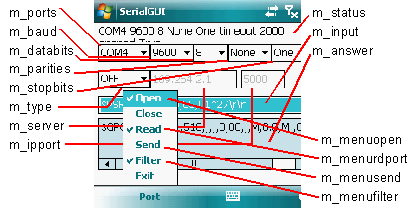
| m_ports | Combo box for selecting the GPS serial port. Contains all serial ports available on the system, see also Serial.COMPORTS. |
| m_baud | Combo box for selecting a baud rate of the GPS serial port. Usually 9600 or 4800 are a good choice. |
| m_databits | Combo box for selecting the number of databits for communicating through the serial port. Usually 8 is good choice. |
| m_parities | Combo box for selecting the parity for the serial port. No parity (None) is the mostly used default. |
| m_stopbits | Combo box for selecting the number of stopbits for the serial port. 1 stop bit (One) could be a reasonable default. |
| m_type | IP client type, may be either OFF, TCP, UDP or BCAST. For OFF the serial port is used. Refer to the documentation of the class IPClient for more details on using IP rather than the serial port. |
| m_server | Name or IP of the server, if m_type is TCP or UDP. For m_type BCAST the settings in this control are ignored. |
| m_ipport | The TCP or UDP port on which the server is listening for connections for m_type TCP or UDP. The UDP port, on which this client is listening for broadcasts for m_type BCAST. |
| m_status | Shows some informations about the type of the current connection, serial or IP, if opened using menu item Port/Open. |
| m_input | Only if using serial port, no meaning for IP based connections. String to send to the serial port, escape sequences according to System.Text.RegularExpressions.Regex.Escape() can be used for non alphanumeric characters. On desktop computers the strings may be entered directly from the keyboard or read from a file using menu item Config/Read file. On PDAs there is no oportunity to enter the strings from keyboard, only the file option is possible. |
| m_answer | Data sent by the serial port or the IP server. This control showns all line strings sent to the callback Serial.RdLineCb, which in this class is implemented in the method SerialPortCb. |
| Port/Open, m_menuopen | Opens the serial port or a connection to an IP server specified in the controls m_ports, m_type, m_server, m_ipport. Opening the serial port or connection doesn't automatically cause reading the stream from there. You have additionally to activate reading using the menu item Port/Read. |
| Port/Close | Closes connection to the serial port or IP server. |
| Port/Read, m_menurdport | Switches reading from the serial port or IP server on or off. Reading must be explicitely switched on after Port/Open, else the application ignores any information coming from there. |
| Port/Send, m_menusend | Sends string from m_input to the serial port. Sending to IP servers is not possible. |
| Port/Filter, m_menufilter | Switch filtering on or off. If switched on, then only NMEA 0183 GGA sequences are recognized by the application, any other strings from the serial port or IP are ignored. |
| Port/Exit | Exits the application. |
| Config/Read file | Reads lines from a text file into m_input. |
| Config/Log, m_menulog | Switches logging on or off. May be used in order to trace application errors. Each time the logging is switched on, a new log file named sg.log is opened or created in the append mode. |
Requirements
Namespace: serial
Assembly: sg (in sg.exe)
See Also
SerialForm Members | serial Namespace | IPClient | Serial | SerialGUI